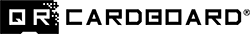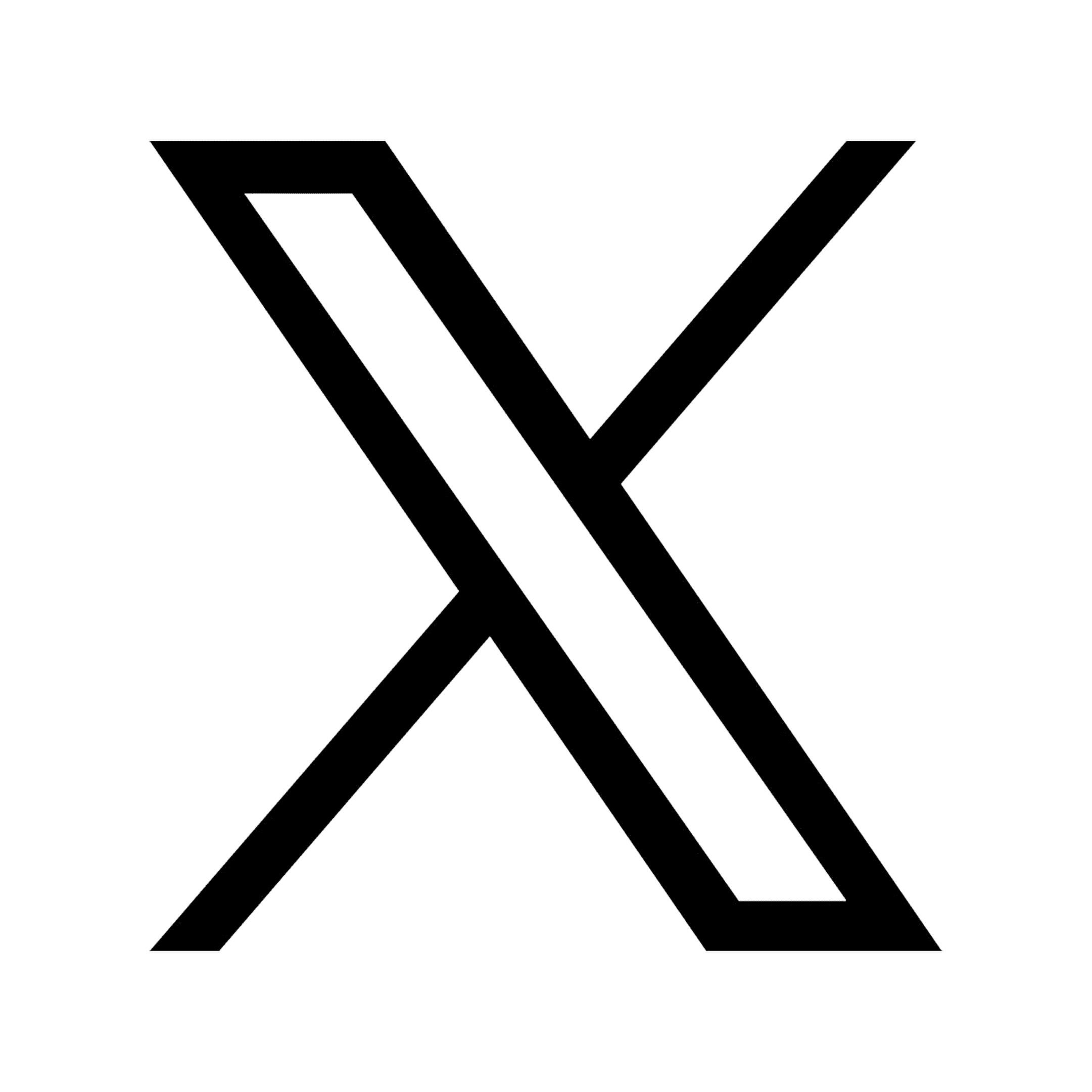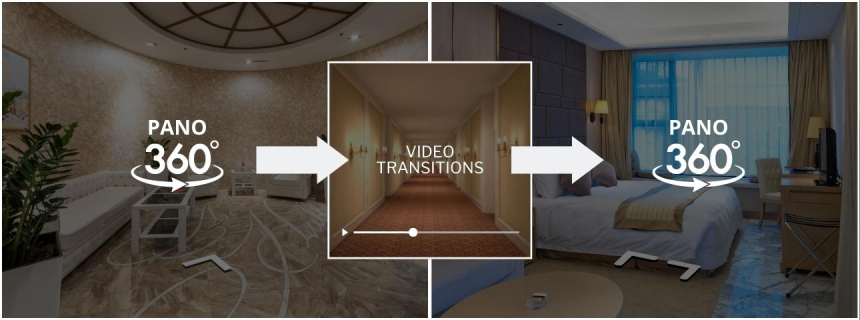
Try the new preview: discover the video transition plugin
- May 05, 2023
- News
Tourmake is pleased to present you the new Video Transition plugin. After numerous requests we decided to develop and unlock to all our subscribers this feature that will allow you to make your virtual tours more interactive and original.
What does it consist of?
The Transition Video plugin will allow you to insert a video into the tour. You can choose to add the video between areas or as a point.
How?
You can do it inside the already existing "link tour" point in order to create a dynamic transition during the passage between one side and the other. You can choose the position of the point, fixed or not, and add up to 20 points.
The video, which should not be larger than 10 MB, will make the transition smoother and more engaging.
In this example you can see how the video can simulate an accelerated route to move from one area of the tour to another, making the tour more fluid. Useful for when navigating large tours with corridors and uninteresting areas.
On this tour you can see the virtual assistant that shows how a student reaches the areas of the university, in a very simple and intuitive way.
I invite you to click on the tour and observe the potential of the new plugin.